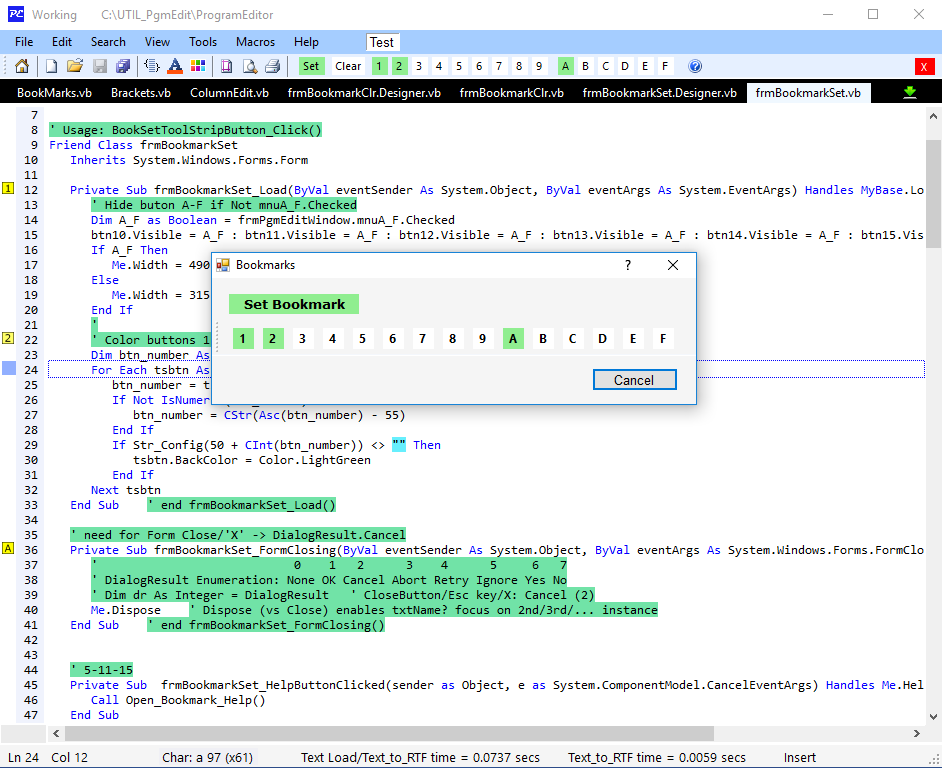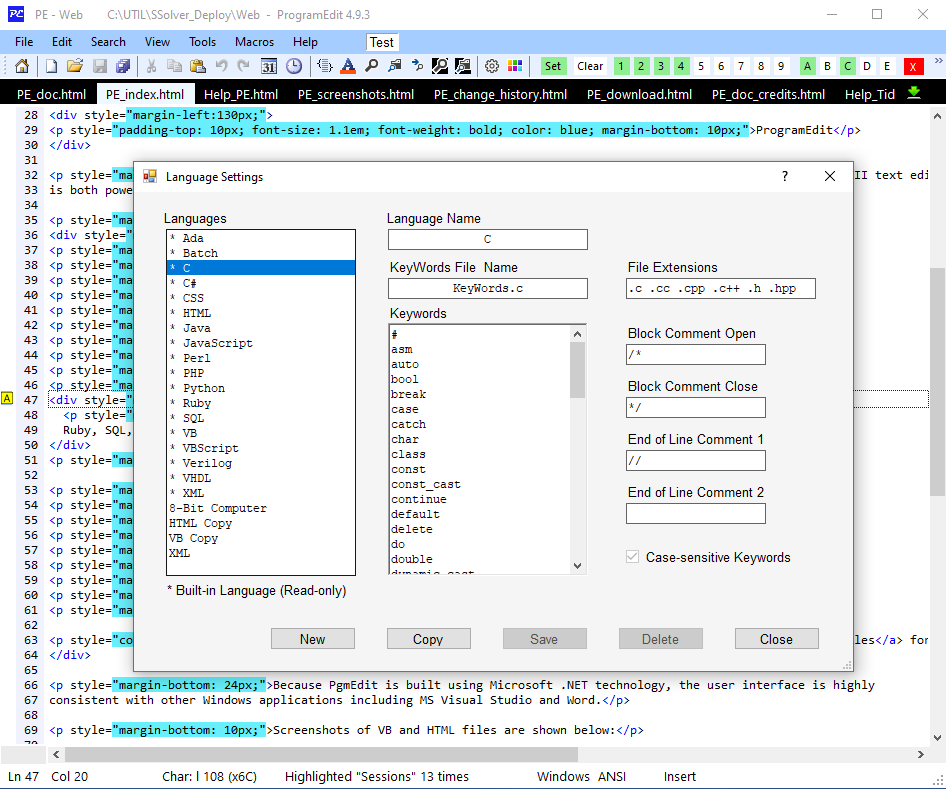PgmEdit - Screenshots
The below Screenshots show the graphics for some of the major ProgramEdit functions.
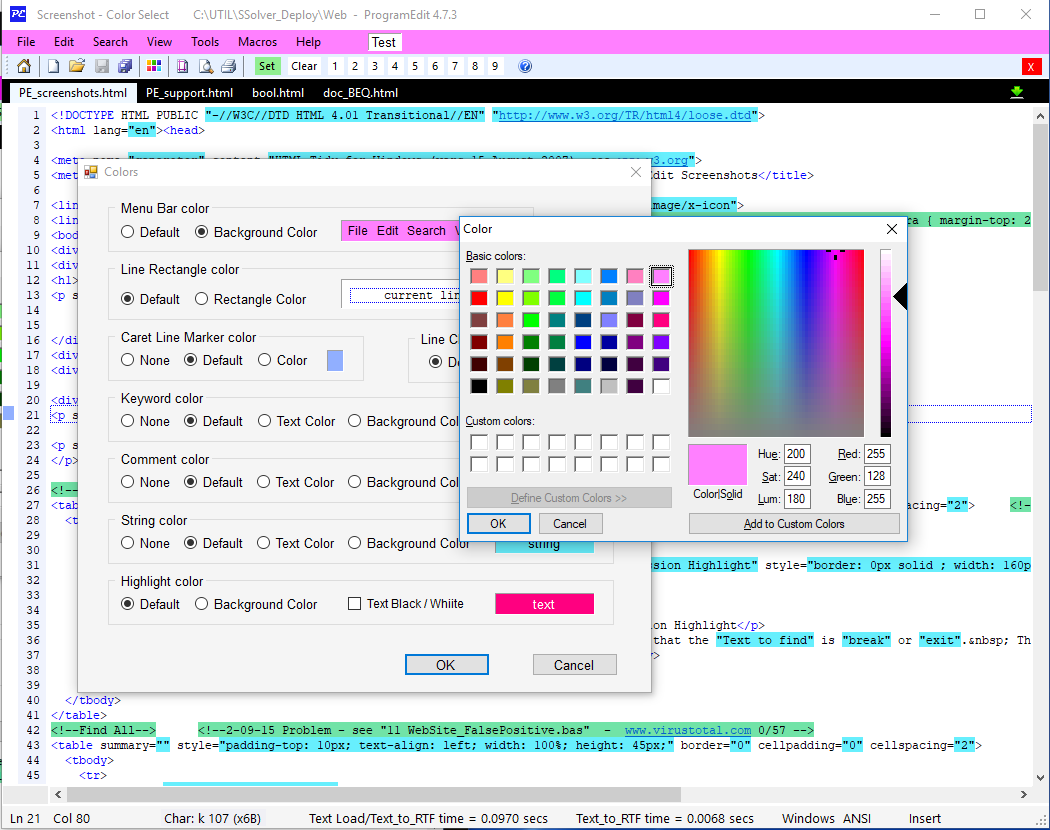
|
Color Select A unique set of colors can be defined for each ProgramEdit Session. This example shows color selection of the Main menu bar. |

|
Customize Shortcuts Most ProgramEdit shortcuts can be customized. For example the Date shortcut could be changed from the F3 key to a combination of the Ctrl key and the D key (Ctrl+D) |
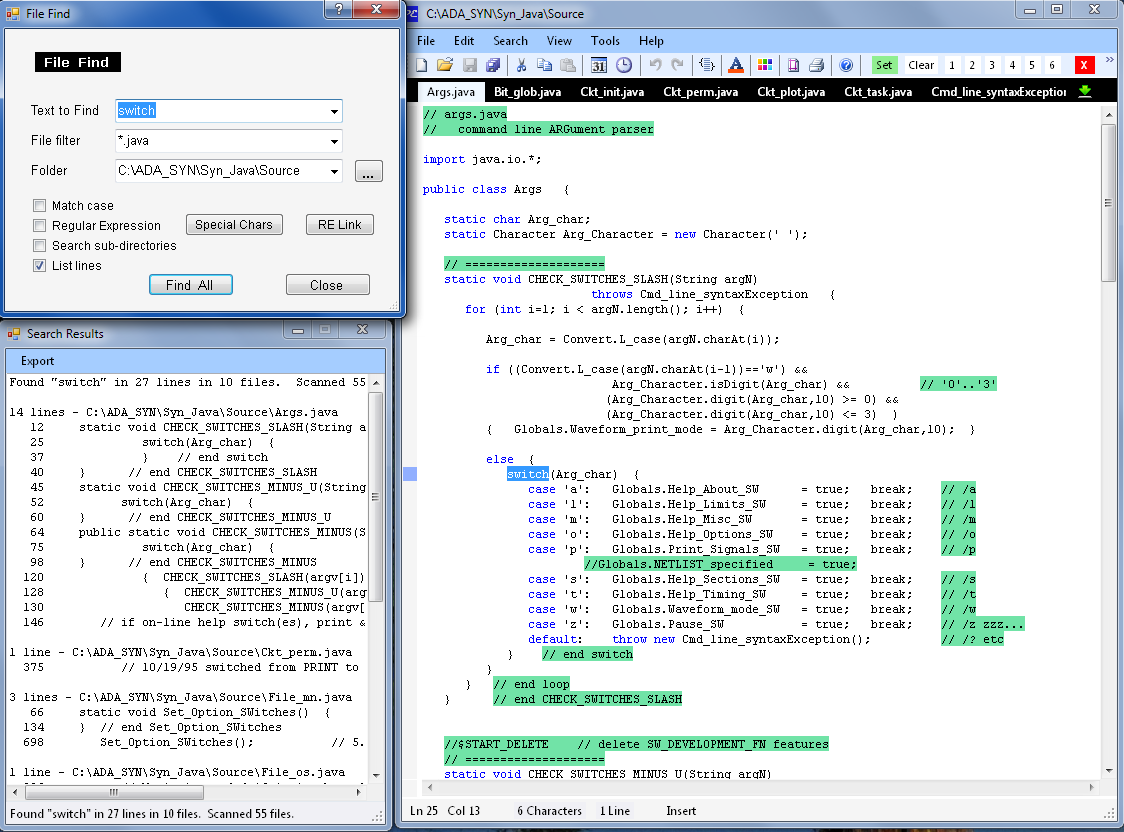
|
File Find All This example shows a multi-file search for the word "switch". All ".java" files in the Folder (directory) are searched; 27 lines in 10 files are found. |
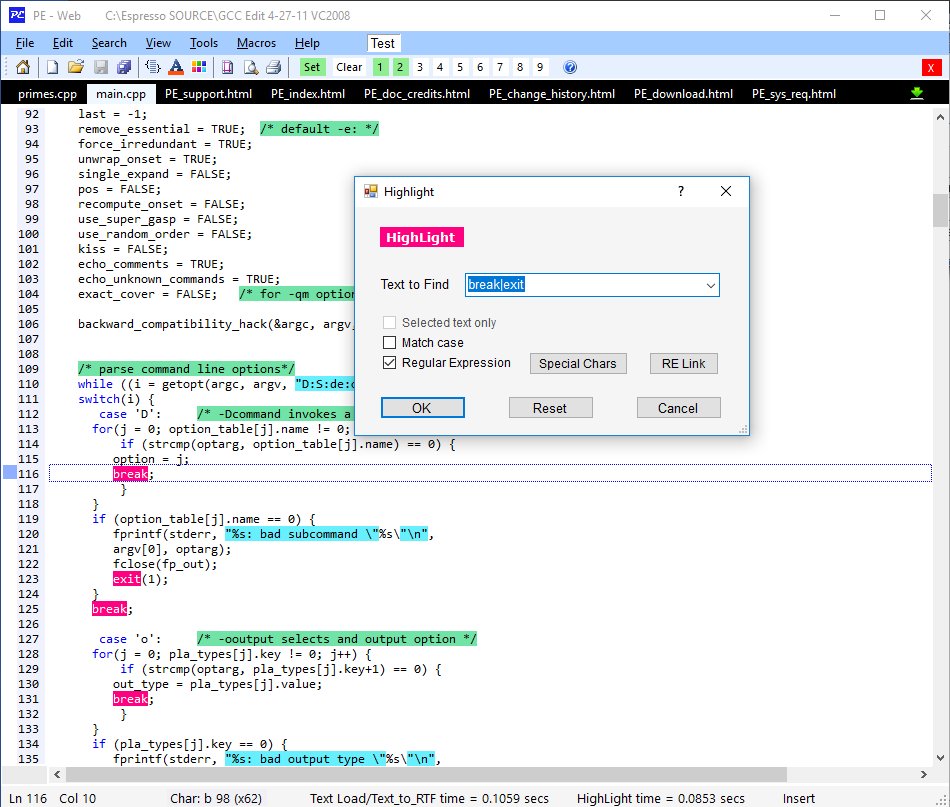
|
Regular Expression Highlight The Regular Expression "break|exit" specifies that the "Text to find" is "break" or "exit". This will find and highlight all cases of the text "break" and "exit". |
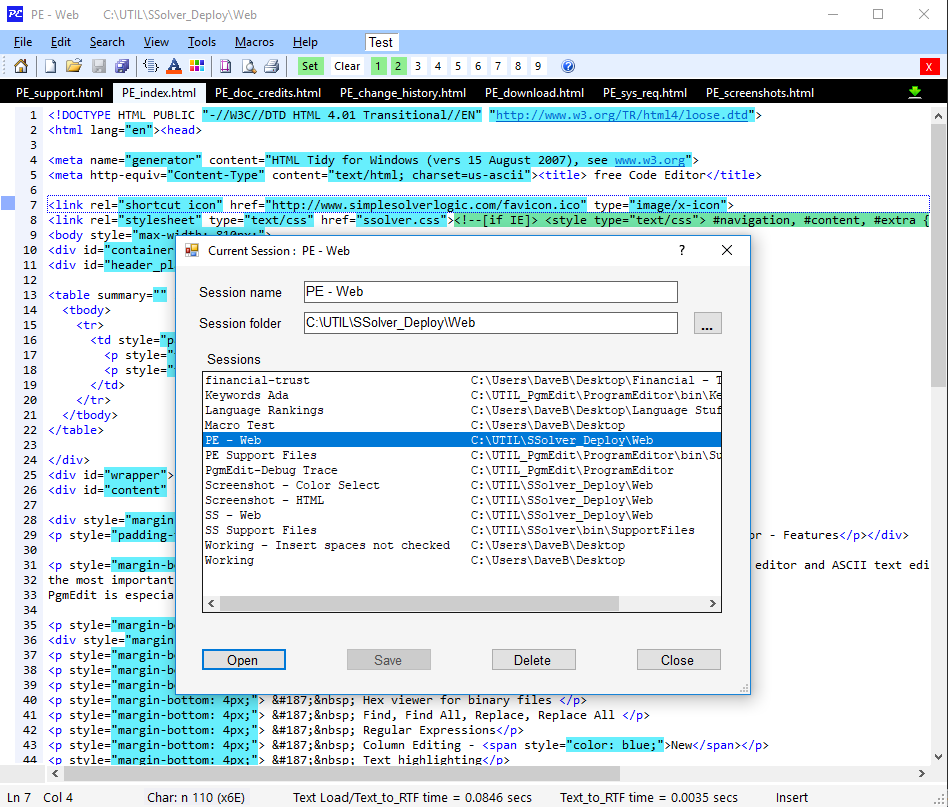
|
Sessions Sessions can be created to save and restore PgmEdit settings for any number of different projects: Program source code, web page HTML, email text, data tables, notes ... |